abcdef
Noob

Posts : 1
Reputation : 0
Join date : 2011-01-15
 |  Subject: stopped working Subject: stopped working  Sat Jan 15, 2011 9:03 am Sat Jan 15, 2011 9:03 am | |
| Anyone can help me?
Whenever i clicked on SoulMS, it pop out some Windows Message and it says "SoulMS has stopped working".
Thank for all ur help
| |
|
MushBear
Noob

Posts : 17
Reputation : 0
Join date : 2011-01-14
 |  Subject: Re: stopped working Subject: Re: stopped working  Sat Jan 15, 2011 12:24 pm Sat Jan 15, 2011 12:24 pm | |
| Method #1 (The easy way)- Download this software to completely uninstall MapleStory.
(Credits to Inject0r for recommending this software.)
- Download and install MapleStory.
- When you start to download MS, CHANGE THE LOCATION OF WHERE YOU ARE DOWNLOADING IT. (Instead of in C:, put it on your Desktop or something).
Method #2 (The hard way)- Uninstall the game.
(Delete the Nexon folder or go to the Control Panel>Programs and Features>MapleStory>Uninstall)
- Click the Windows Logo on the Bottom Left of your Screen and search "RegEdit."
WARNING!
REGISTRY EDITING WILL HAVE DETRIMENTAL EFFECTS TO YOUR COMPUTER IF YOU DELETE THE WRONG FILES!
- In RegEdit, go to "Edit" then to "Find" search for "Nexon."
• Delete only the registry entries that say Nexon or MapleStory in them.
• Run another search for MapleStory to ensure that you deleted all of the MS files.
• You will see Ahnlab files containing the words MapleStory and Nexon, delete all of those files too.
- After deleting the Nexon and MapleStory registry files, RESTART your computer so that those changes are set.
- Download and install MapleStory.
- When you start to download MS, CHANGE THE LOCATION OF WHERE YOU ARE DOWNLOADING IT. (Instead of in C:, put it on your Desktop or something).
Full credits to . WZEdits of GameKiller. The post above is an exact mimic of the rightful owner. | |
|





