| | Click 'Start Game', but then nothing happens |  |
|
+3ikandiboi Jashun lollageeee 7 posters |
| Author | Message |
|---|
lollageeee
Noob

Posts : 2
Reputation : 0
Join date : 2010-12-23
 |  Subject: Click 'Start Game', but then nothing happens Subject: Click 'Start Game', but then nothing happens  Thu Dec 23, 2010 5:43 pm Thu Dec 23, 2010 5:43 pm | |
| Yup, as my title suggests, I run SoulMS.exe without any complications or error notifications, and then the box with the Start Game button shows up. Then, with a big smile on my face, I click it, and then nothing happens D;
And yes, I have rinsed and repeated, so I know it's not just unlucky, I must be doing something wrong.
I extracted SoulMS.exe and the HSUpdate.exe into their proper areas, I have a separate folder for my regular MapleStory (V.94?) and the SoulMS one (V.88), could that be the issue?
Edit: After about 10 minutes of waiting, I get an error saying something about "Update timeout".
Also, in the task manager it says that MapleStory is running, as well as the SoulMS.exe | |
|
  | |
Jashun
Noob

Posts : 13
Reputation : 0
Join date : 2010-11-26
Age : 28
Location : Canada
 |  Subject: Re: Click 'Start Game', but then nothing happens Subject: Re: Click 'Start Game', but then nothing happens  Thu Dec 23, 2010 10:32 pm Thu Dec 23, 2010 10:32 pm | |
| 1. Open up task manager
2. Click on the "Processes" tab
3. Look for and end the MapleStory.exe and SoulMS.exe processes
If the above solution does not work try rebooting your computer or reinstalling V88. | |
|
  | |
ikandiboi
Noob


Posts : 7
Reputation : 0
Join date : 2010-12-23
Age : 27
Location : Honolulu, Hawaii
 |  Subject: Re: Click 'Start Game', but then nothing happens Subject: Re: Click 'Start Game', but then nothing happens  Thu Dec 23, 2010 11:29 pm Thu Dec 23, 2010 11:29 pm | |
| - lollageeee wrote:
- Yup, as my title suggests, I run SoulMS.exe without any complications or error notifications, and then the box with the Start Game button shows up. Then, with a big smile on my face, I click it, and then nothing happens D;
And yes, I have rinsed and repeated, so I know it's not just unlucky, I must be doing something wrong.
I extracted SoulMS.exe and the HSUpdate.exe into their proper areas, I have a separate folder for my regular MapleStory (V.94?) and the SoulMS one (V.88), could that be the issue?
Edit: After about 10 minutes of waiting, I get an error saying something about "Update timeout".
Also, in the task manager it says that MapleStory is running, as well as the SoulMS.exe Yah me to! I'm haveing trouble on this! | |
|
  | |
lollageeee
Noob

Posts : 2
Reputation : 0
Join date : 2010-12-23
 |  Subject: Re: Click 'Start Game', but then nothing happens Subject: Re: Click 'Start Game', but then nothing happens  Fri Dec 24, 2010 2:21 am Fri Dec 24, 2010 2:21 am | |
| - Jashun wrote:
- 1. Open up task manager
2. Click on the "Processes" tab
3. Look for and end the MapleStory.exe and SoulMS.exe processes
If the above solution does not work try rebooting your computer or reinstalling V88. What's this supposed to do? | |
|
  | |
SonnyZ
Level 3


Posts : 81
Reputation : -1
Join date : 2010-11-23
 |  Subject: Re: Click 'Start Game', but then nothing happens Subject: Re: Click 'Start Game', but then nothing happens  Sat Dec 25, 2010 5:29 am Sat Dec 25, 2010 5:29 am | |
| Kill your firewall/anti virus and try again | |
|
  | |
Vibe
Noob

Posts : 1
Reputation : 0
Join date : 2010-12-27
 |  Subject: Re: Click 'Start Game', but then nothing happens Subject: Re: Click 'Start Game', but then nothing happens  Mon Dec 27, 2010 1:39 pm Mon Dec 27, 2010 1:39 pm | |
| I'm getting the same problem, I've only started playing from yesterday and yesterday, it was working fine. ~ | |
|
  | |
BladeOfFate
Level 3

Posts : 83
Reputation : 0
Join date : 2010-12-24
 |  Subject: Re: Click 'Start Game', but then nothing happens Subject: Re: Click 'Start Game', but then nothing happens  Mon Dec 27, 2010 2:37 pm Mon Dec 27, 2010 2:37 pm | |
| I had this error before  You have to reinstall your MS v88 and do the same thing if you had a error before. Example:If you had the Extract&Install HShield error reinstall it and make it the way it's supposed to be. | |
|
  | |
SonnyZ
Level 3


Posts : 81
Reputation : -1
Join date : 2010-11-23
 |  Subject: Re: Click 'Start Game', but then nothing happens Subject: Re: Click 'Start Game', but then nothing happens  Mon Dec 27, 2010 6:05 pm Mon Dec 27, 2010 6:05 pm | |
| If you connected successfully already then it fails. REPLACE the soulms and HSupdate files again and go from there | |
|
  | |
iBleh
Noob

Posts : 8
Reputation : 0
Join date : 2010-12-27
 |  Subject: Re: Click 'Start Game', but then nothing happens Subject: Re: Click 'Start Game', but then nothing happens  Tue Dec 28, 2010 1:38 am Tue Dec 28, 2010 1:38 am | |
| guys put the HSUpdater thingy into your Hshield then put another one in the file itself | |
|
  | |
Sponsored content
 |  Subject: Re: Click 'Start Game', but then nothing happens Subject: Re: Click 'Start Game', but then nothing happens  | |
| |
|
  | |
| | Click 'Start Game', but then nothing happens |  |
|





